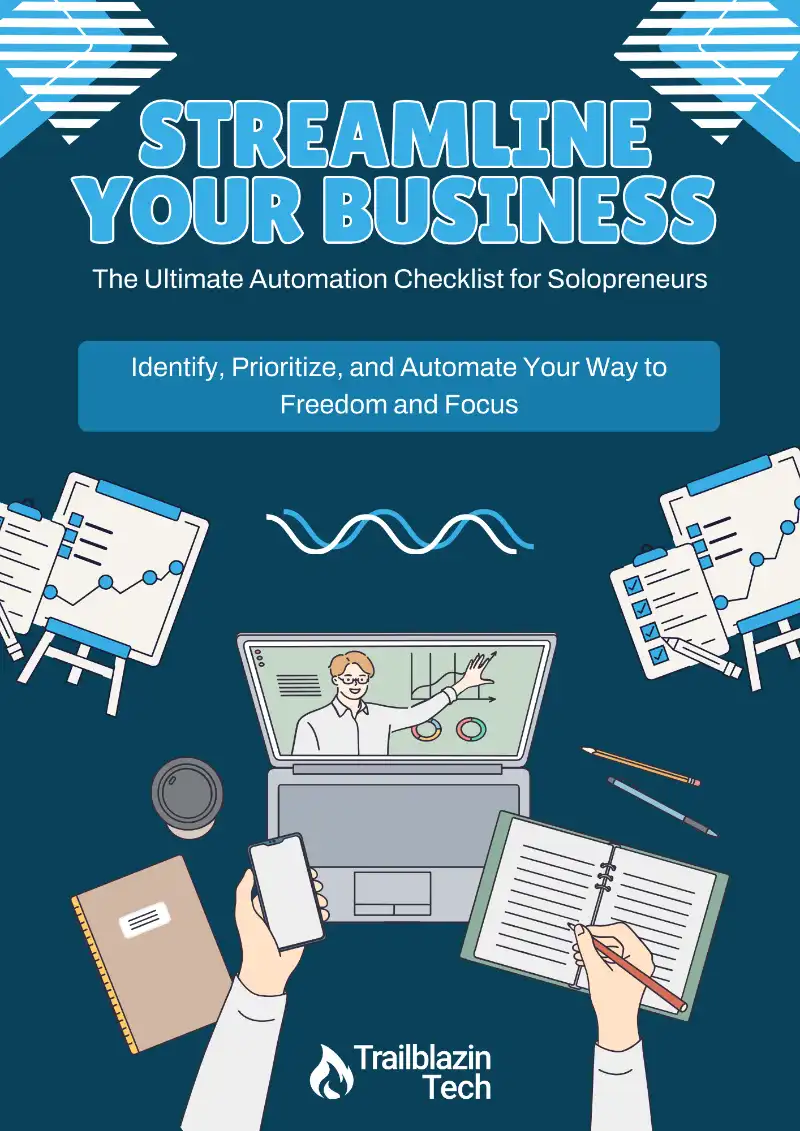If your emails, SMS messages, or workflows in HighLevel are firing at the wrong time (maybe an hour or two off) it’s likely not a bug. It’s your time zone settings.
This is a super common issue, especially if you’ve just set up your account or if you have team members working in different locations.
Let me quickly show you exactly how to fix your business and personal time zone settings in HighLevel so everything runs like it should.
Why Your Time Zone Settings Matter in HighLevel
Your time zone setting controls when emails, texts, and workflows are triggered… and it also affects:
- Your calendar booking availability
- Your email and SMS automation timing
- Your shown business hours
If your time zone is set incorrectly, even by an hour, it can throw off your entire client experience.
Step 1: Update Your Business Time Zone
- Go to the Settings section in your HighLevel account (bottom left corner)
- On the default Business Profile page, scroll to the Business Physical Address section
- Look for the Time Zone setting
- Update it to match your correct time zone (e.g. US/Eastern)
- Click Update to save
That’s it! Now your workflows, emails, and messages will fire at the right time.
Step 2: Update Your Personal (Staff) Time Zone
If you have multiple users or team members (especially remote staff), each person also needs to update their personal time zone.
Here’s how:
- Go to My Staff
- Click on the user account (your own or a teammate’s)
- Under User Availability, find the Time Zone dropdown
- Set it to the correct time zone
- Save changes
This ensures your personal calendar availability and meetings reflect the right time. This is especially helpful if your business serves clients in other time zones.
Pro Tip: Check Your Team’s Time Zones
If you have a virtual team spread across different time zones, it’s worth taking a few minutes to make sure everyone has their settings configured correctly. This avoids mix-ups in booking times and missed automation triggers.
Still Struggling with Your Tech Stack?
If you’re feeling overwhelmed trying to get your systems in sync, you’re not alone, and you don’t have to figure it out by yourself.
For just $50, you can book an Automation Audit with me. I’ll take a personalized look at your tech stack, identify where you can streamline with automation, and show you how to scale your business with ease. Just click the button below.
(You’ll be glad you did.)
Final Thoughts
Updating your time zone in HighLevel is a quick fix, but it’s an important one. If you want your automations and client experience to run smoothly, making sure everything is in the right time zone is essential.
For more tech tips like this, subscribe to Trailblazin Tech on YouTube and stay connected.
Jump Start Your Automation Journey
Find out where automation can save you time and energy with our free Automation Checklist!