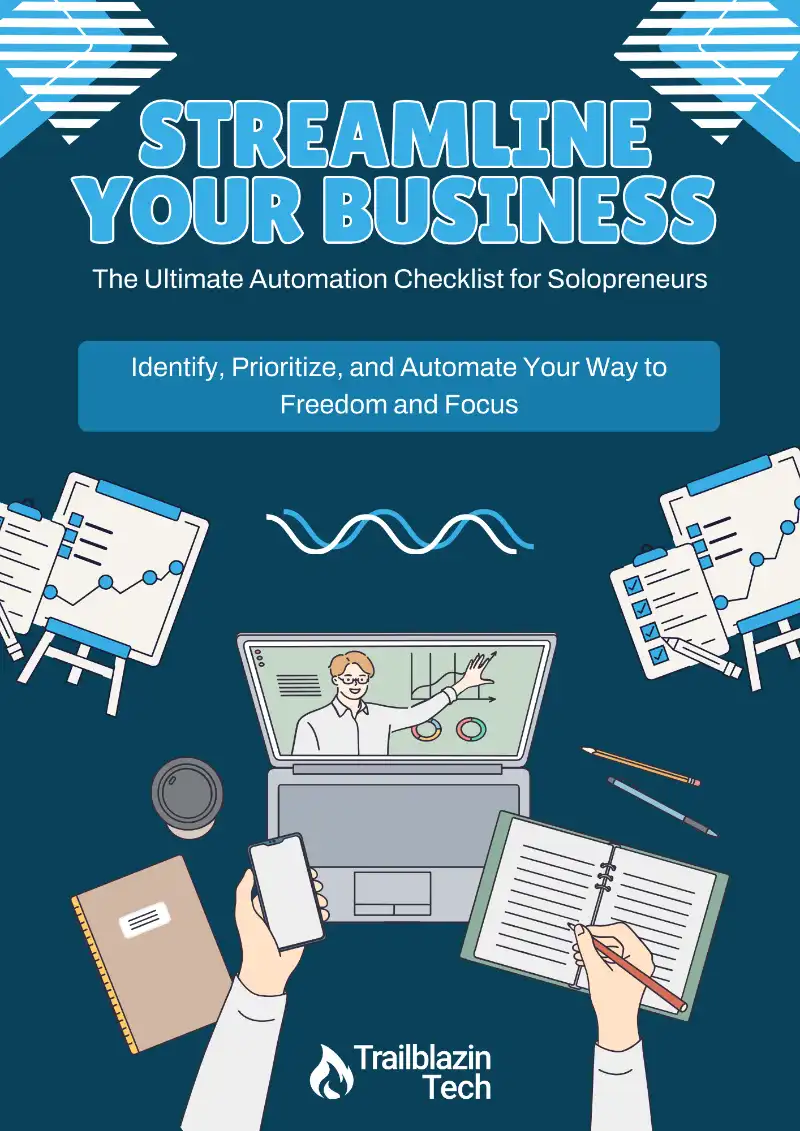In the first part of our Automation Made Easy series we defined what automation is & why we should be using it in our businesses. Now that we have some common language & understanding of what automation is & isn’t, we’re ready to dive into the next part.
Part 2 of our series explores a framework I created called the P.I.E. Automation Flywheel. We’ll explore what it is and how to use it to build automations that will serve you in your business for a lifetime. So, without further ado, let’s get to it.
How Most Think About Automation
When it comes to automation, most people have the wrong approach. The approach is the idea that you can set it, and forget it. People think they can set up an automation once, or pay someone to do it, and then they never have to think about it again. They think, “If it’s set up correctly and works, then it should keep working.”
If I’m honest, that mindset is the absolute worst thing you can do for your business. And it’s a surefire way to destroy your business. Yet, that’s the approach so many take.
Inevitably things are going to break. Technology is going to change. You must be able to keep up in a rapid and ever-changing world. If you don’t, your business might not last. Automation is not set it and forget it. But if it’s not set it and forget it, then what is it?
Well, there’s a much better approach to automation that you can take with your business.
A Better Way
Let’s stop approaching automation as something that can be set up once and then forgotten. You can’t assume that it’s going to run on its own without any kind of human intervention. Instead, we need a more thoughtful and systematic approach.
Just like you need systems in place for managing your money or delivering your product to your clients, you need to have the same approach with automation. So, instead of set it and forget it, what we need to do is…
Set it and optimize it.
That’s the approach that I want you to take when it comes to automation. And hence the P.I.E. Automation Flywheel framework.
Such an approach is what this framework is all about. It’s all about setting up an automation and continually optimizing it over time. So, let’s dive in and see what it’s all about.
The P.I.E. Automation Flywheel Framework
The P.I.E. Automation Flywheel framework is three steps.
- The first step is planning.
- The second step is implementation.
- And the third step is evaluation.
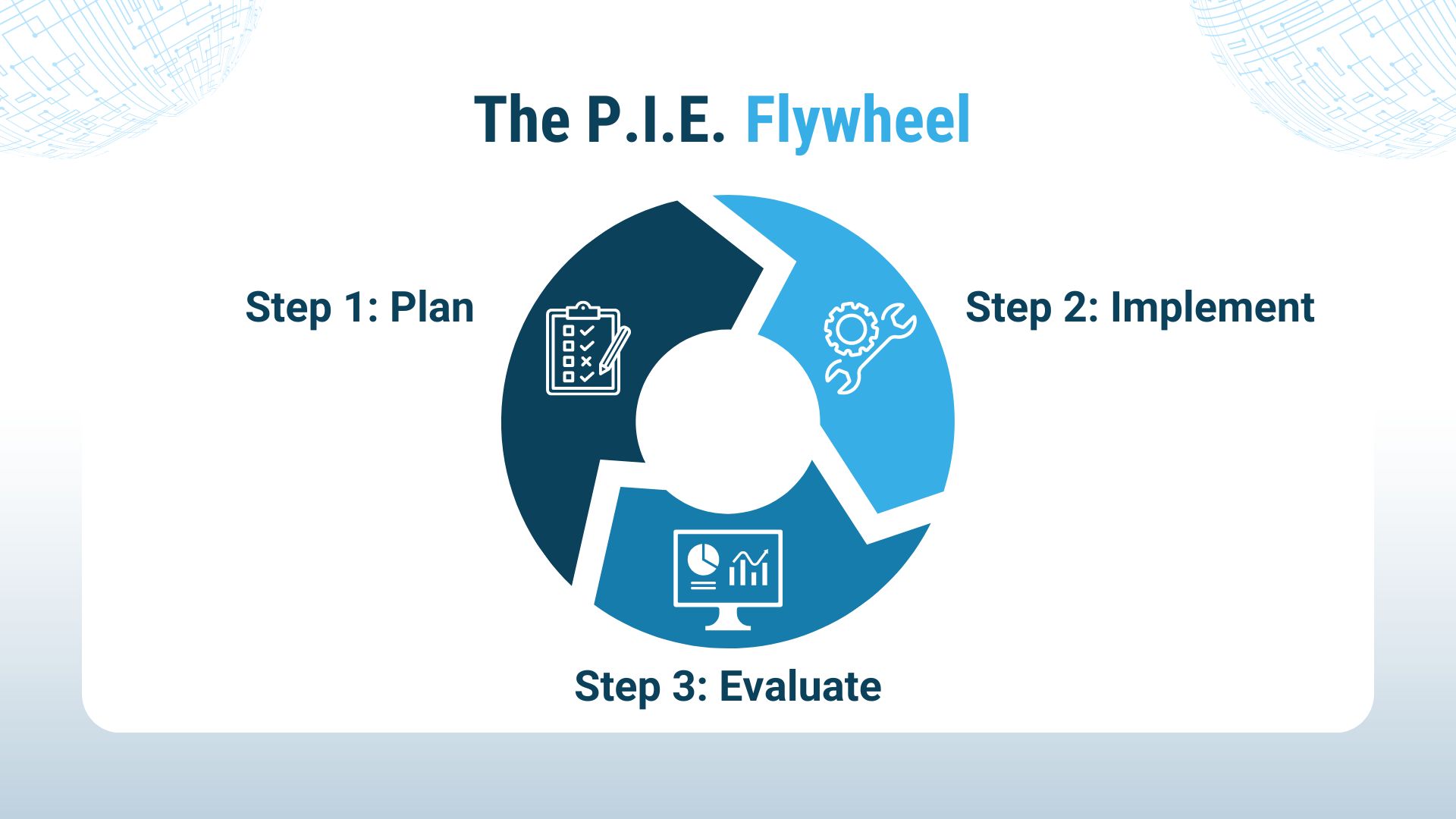
The second step is where most people stop. It’s the last step that often gets ignored. Yet, evaluation is vital because you can’t just plan and then implement without seeing if your automation is accomplishing its intended goal.
You need the third step of evaluation. Then based on whatever the outcome of your evaluation is, you might cycle back to step one, which is beginning to plan and do some other stuff.
That is why it’s a flywheel. You’re constantly cycling between the three stages. Once you reach the end, you’re back at the beginning.
So let’s break it down, starting with planning.
Step 1: Plan
Like Benjamin Franklin once said, “If you fail to plan, you are planning to fail.”
When it comes to planning in the P.I.E. framework, it requires a multifaceted approach. As a result, the planning stage is the most important step in this entire flywheel. It’s where all the hard work happens.
One reason why planning is hard work is because it requires vision and imagination. Why? First, you need to know what you’re going to automate. And if you don’t know what you’re going to automate, this entire flywheel is pointless. And so it starts with that, knowing what you want to automate. Once you’ve done that, you then proceed to the other steps.
While this might seem overwhelming, it’s not as daunting as it appears. There is an entire step-by-step process for planning that we’ll cover in the next part of this series. I’ll give you a framework for figuring out what to automate and creating a plan of attack.
So let’s talk about the steps for actually planning. But before we do, check out this Bible verse…
“The plans of the diligent lead surely to abundance, but everyone who is hasty comes only to poverty.” – Proverbs 21:5 (CSB)
I find so much truth in this verse as it relates to automation because so many people just want to get something up quick and then let it run and do its thing. But you want to be diligent and systematic in your planning. The better your planning is in the beginning, the fewer problems you’ll have in the end. It’s only when you rush through the planning stage that problems creep in. Then you want to know why everything isn’t working, and you probably give up on automation altogether. That’s the approach that so many people take.
If you take your time in the beginning to plan well, you’re going to have everything you need to follow through on the subsequent steps of the flywheel.
1. Decide What to Automate
So, the first step is deciding what to automate. This is probably the easiest part of the process. Once you decide that, then the fun begins.
2. Choose Your Tracking Metrics
Once you know what to automate, you need to pick your metrics to track in order to determine what is success or failure for your automation. You don’t want to create an automation and then not know if it’s working.
Let’s say your automation is designed to bring in new leads. How will you know if it’s successful? You’ll know it’s working if it’s bringing in X number of leads versus what you brought in without the automation in place. If new leads aren’t coming in, then you know there’s something wrong with your automation. You’ll then need to go the evaluation stage.
You need to have some metrics in place so you can have clear perspective of whether or not your automation is successful. Without your metrics, you’re not going to know how to evaluate your automation to know if it needs to be updated, changed, or optimized.
From there, you get to step three, which is where your imagination and vision comes in.
3. Map Out Your Automation
The next step is mapping out your automation. Now you need to sit down and plan the steps for making your automation come to life.
What’s going to kick off this automation? What’s your trigger going to be? You need to map out the process from start to finish. You need to know what kicks off the automation and all the steps in between to get to the end result.
That’s all part of the planning phase because you want to know exactly what’s going to happen in each step in order that gets you to the end. You can’t just say, “I want to start at A and end at Z,” and expect it to magically happen. Steps B through Y are just as important.
4. Plan Your Requirements & Tools
Once you know the steps needed to make your automation a reality, you have to figure out what tools & requirements are needed to make it happen.
Are you going to use Zapier? Or will you use SureTriggers? Are you going to be using HighLevel? You need to know all these things.
Having all these things in place will make your next step possible. So, let’s keep it moving.
Step 2: Implement
The second step of the P.I.E. Automation Flywheel framework is implementation.
“I don’t consider ideas for apps all that valuable. It’s the implementation of an idea that matters.” – John Gruber
This quote packs a punch. You can do all the planning in step one, but it’s meaningless if you don’t implement and put it into action. I can’t tell you the number of times I’ve sat down, dreamt up and planned some great business idea, but then I never executed it. That dream died in the planning stage because I never took the first step to put into action.
And that’s the same thing here with automation. Once you have your plan, you need to implement it.
This is the most straightforward part of the flywheel. There’s only one thing to do: build it. And once it’s built: use it, let it run, and let it do its thing.
That’s all there is to implementation because all the heavy lifting was completed in the planning stage. With your plan in place, it’s just a matter of taking the plan and making it a reality, whether that means doing it yourself or hiring someone else to build it.
And that brings us to the final stage of the flywheel.
Step 3: Evaluate
“Without proper self-evaluation, failure is inevitable.” – John Wooden
Step three is the evaluation phase. We need to evaluate our automations because if we don’t, then failure is going to be inevitable. Eventually something’s going to break. Technology will change in some way. And if you don’t keep up with the changes, you’re going to be in a world of hurt once your tool breaks and you don’t know why or what needs to happen to fix it.
So here are the steps for evaluation…
1. Evaluate if It’s Working
The first step is determining ahead of time how often you will evaluate your automation. This could be monthly, quarterly, or annually. It really depends on the automation.
Ideally, I suggest checking your automation more frequently in the beginning. For example, after building a new automation, check it every week to ensure it’s working and doing what it’s supposed to. Then, after everything’s working the way it’s supposed to and nothing is breaking, then check it once a month. And from there, once a quarter, and then every six months. Then once a year, you come back to evaluate things.
The bottom line is this: after you have that predetermined period, you need to evaluate if your automation is working.
So, how do you know if your automation is working? Well, is it giving you the desired result? Is it doing what you designed it to do?
If it’s not, then you need to go back to the drawing board. You need to go back to step one.
2. Are You Hitting Your Metrics?
And the next thing, are you hitting your desired metrics?
Your automation could be working and doing what it was designed to do, but it might not be giving you the results you want. And if you’re not getting results, you need to go back, reevaluate, reconfigure some things, and optimize it to figure out what’s going on.
3. Can It Be Improved?
If it’s working and you’re hitting your metrics, you still have to ask yourself this question: Can I improve this automation? Are there ways I can automate this even further or improve what I’m doing? Are there new tools that make this even easier?
If the answer is no, that’s great. Let it keep running and doing its thing. You check in again at your next check-in interval and let it keep running.
If the answer is yes, then that’s where the flywheel comes into play. You have to circle back to the planning stage and figure out what you can do to optimize the automation.
What can you do to change things, to make it work even better than what it did before?
From there, you’re then going to the implementation phase and then going back through the evaluation stage after your predetermined period. In other words, you’re going through the steps all over again.
A perfect example of this is one of the YouTube videos I recorded not too long ago. It was a video on automating your challenge or webinar in HighLevel. As soon as I finished recording the video I realized there was a better way to build the workflow. Why? Because every time I have to update this workflow for a new webinar, I have to update the date in several places. But I don’t want to do that every time.
What if I could set the date one time at the very beginning of the workflow and then base everything off that date? How many days and hours before do I send the next email? Or how many days and hours after do I send the follow-up email? Well, HighLevel allows you to do that. So I went in, recorded another video immediately after filming the first one showing how I was able to improve the workflow.
That’s exactly what the evaluation phase is all about.
You’re looking for ways things can be improved to give you more time, freedom, and money in your business. It’s also so that you’re left out in the cold when everything falls apart or technology changes.
That’s the whole point of the P.I.E. Flywheel. It’s having something you can repeat and not just letting things sit there and forgetting it.
We want to make sure we are setting up our automation and then continually, repeatedly optimizing them. And if there are no optimizations that need to be made, then that’s great. But we still want to continually evaluate it over time to make sure there aren’t optimizations we can make in the future.
An Automation Guiding Principle
When it comes to automation and using this framework, there’s one principle you always need to keep in mind. This is the one principle that guides every decision I make when it comes to building automations.
Simplicity over complexity.
I want things to be as simple as possible. The more complexity you bring into your automations, the more room you have for error. And that means there is more room for something to break or go wrong. The fewer steps you can put in your automation the better. If something is wrong, it’s easier to troubleshoot where the problem might be coming into play, making it easier to fix. But if you have an automation with something like 50 different branches of logic, you have to go through every single step to ensure everything’s working the way you intended. Sure, sometimes that is necessary for the automation you’re building; but, even then, that should be the simplest form of that automation.
It shouldn’t be any more complex than it needs to be. It should be as simple as possible.
If you need to break up your automation into several automations to keep it simple, then that’s what you should do. The simpler it is, the easier it’s going to be for you to maintain it long-term and years down the road.
Let’s Wrap It Up
That is the P.I.E. Automation Flywheel framework in all its glory!
I hope it serves you well in your journey toward automating your business. As I said in the beginning, this is the framework I use to build all my automations, whether it’s for myself or a client.
In the coming lessons we’ll use each step of the framework to start building automations.
Happy automating!
Want the Slides?
Want the slides from the presentation? Click the button below to view them.
Jump Start Your Automation Journey
Find out where automation can save you time and energy with our free Automation Checklist!