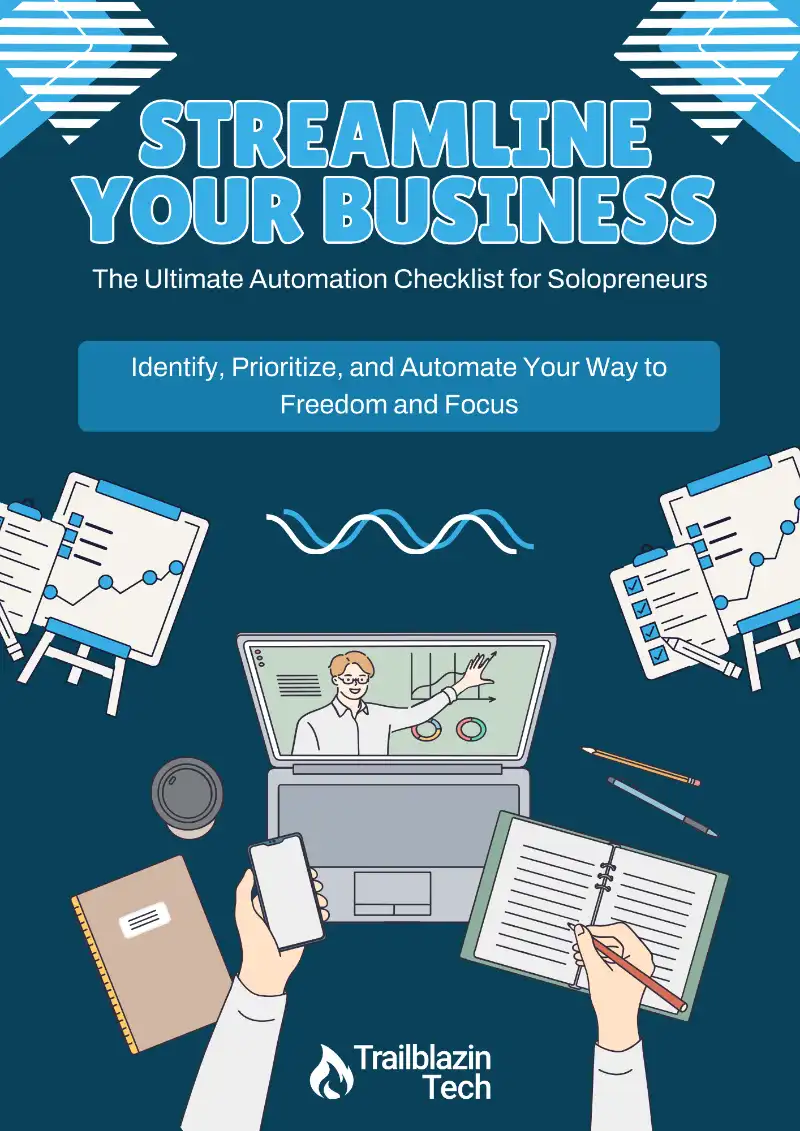As a business owner and coach, I know firsthand how challenging it can be to juggle content creation, marketing, and everything else on your plate. I’ll admit, even as a tech guy, I was reluctant to add “artificial intelligence” into my workflows, but it’s won me over. That’s why I’ve made ChatGPT a key part of my workflow. Using AI, I’ve been able to save time, streamline my processes, and focus on scaling my business without burning out. In this post, I’ll break down how I use ChatGPT for social media, blogging, and marketing—sharing tips and strategies you can use, too.
- Why Automation Is Essential for Entrepreneurs
- How I Use ChatGPT to Streamline Content Creation
- Crafting a Customized Marketing Strategy With ChatGPT
- Using AI to Create Engaging Visuals
- Lessons Learned: Making ChatGPT Work for You
- Why I Rely on Automation for Consistency
- Final Thoughts: Is ChatGPT Right for You?
Why Automation Is Essential for Entrepreneurs
Whether you’re a solopreneur or managing a growing team, time is your most valuable asset. Automation isn’t just about saving hours; it’s about reducing stress and ensuring your business operates efficiently. I turned to ChatGPT to help me create consistent, high-quality content and market my business without feeling overwhelmed. Now, I can show up for my audience while still having time for the things that matter most, such as serving my clients.
How I Use ChatGPT to Streamline Content Creation
1. Generating Social Media Content That Sounds Like Me
Social media can feel like a chore, but with ChatGPT, I’ve found a way to make it manageable. By providing the AI with details about my business and audience, I can create posts that reflect my brand voice. Here’s how I do it:
- Create 60 Days of Content in Advance: I ask ChatGPT to write posts on topics like testimonials, client success stories, and educational tips. Once the content is ready, I schedule it to go live automatically.
- Recycling Posts: To save time, I recycle my social media content every 60 days. This way, I stay consistent without constantly creating new material.
Another way to get the most out of ChatGPT for social media content is having it process all your already published posts. Copy these posts into a Google or Word doc and then upload it to ChatGPT. This now becomes a part of ChatGPT’s memory and you can have it do various things with it, such as creating remixes of those previously written posts.
2. Turning Video Transcripts Into Blog Posts
This is one of my biggest time savers because I want there to be an accompanying blog post for every video I record. To achieve this, I regularly upload my YouTube video transcripts to ChatGPT and have it rewrite them into blog posts. The beauty in using a video transcript is it has my exact words in my language; so, when it comes time to create the post, there’s a good chance it’s going to come out sounding like me.
This blog post is a perfect example of that.
Do they come out perfect? Absolutely not. You’ll still have to take time to tweak it to your liking, which is to be expected. But, on the rare occasion, I don’t have to edit a thing. This process allows me to repurpose my content, boost SEO, and keep my website updated—all without starting from scratch.
3. Blogging With Minimal Effort
When writing isn’t your thing, ChatGPT can step in as your digital assistant. I use it to structure blog posts, add my personality, and ensure the content resonates with my audience. The result? High-quality blogs that sound like me without spending hours writing.
How do you do it?
- Give ChatGPT a subject you want it to write about and tell it to format it as a blog post with headings. Be as specific as possible here & you’ll get better results
- Have ChatGPT rewrite it as necessary, making adjustments to tone or content
- Make your final tweaks to make it uniquely yours
This is my magic bullet to keep from starting with a blank page. The key is to make sure you go in and make the edits needed to make it speak to your audience. Remember, we aren’t trying to let ChatGPT do all the work and pass it off as our own.
Crafting a Customized Marketing Strategy With ChatGPT
1. Building a Client Avatar
Understanding your ideal client is crucial for effective marketing. I use ChatGPT to develop detailed client avatars that include:
- Personality traits
- Goals and challenges
- Problems my business can solve
This insight shapes my messaging and ensures I’m speaking directly to my audience’s needs.
Because ChatGPT is working with such a large collection of data, it has the ability to see insights I might have missed in my target audience, or find ways of describing them that I might not have ever thought of. This is such an invaluable tool that we need to make a staple in our business research.
2. Overcoming Objections Before They Arise
ChatGPT helps me brainstorm common objections potential clients might have to making a purchase. For example, many people think hiring a cheaper competitor is the way to go. I use ChatGPT to create content that addresses these objections head-on, positioning myself as a trusted expert who offers more value. Don’t sell yourself short by being unarmed answers to their objections in those sales calls.
3. Planning Campaigns and Content Pillars
I feed ChatGPT information about my three content pillars and business goals. The AI then generates ideas for social media campaigns, email sequences, and blog posts—all tailored to my audience. This ensures my marketing stays aligned with my brand and delivers results.
4. Website Copy
Website copy is another area where I’ve utilized ChatGPT to my advantage. Why sit there and figure out what should be on your website to sell to your ideal client? Tell ChatGPT to analyze your current website and have it make suggestions on improvements to achieve specific goals. It may not always resonate with me, but it gets the wheels turning for how I can create effective copy that I know will draw in perfect clients who are ready to buy.
Using AI to Create Engaging Visuals
We all know that visuals grab attention, especially on social media. To enhance my posts, I use AI tools like MidJourney to create professional graphics. By providing detailed prompts to ChatGPT, I can generate image descriptions that bring my vision to life. For example:
- Prompt: A coach working at a minimalist desk with subtle tech elements in the background.
- Result: A polished image that complements my content and strengthens my branding.
Pro Tip: if you’re unsure what to prompt the AI with to create the perfect image, have AI write the prompt for you.
The one caveat I will say with this one, though, is there is no replacement for true to life visuals. The one bit of feedback I constantly hear from people on my posts is the AI images are cool, but they want to see more of me & my life. So make sure to have a healthy dose of those in your content as well. Then use AI generated images to fill in the gaps.
Lessons Learned: Making ChatGPT Work for You
1. Be Specific With Your Prompts
ChatGPT is only as good as the information you give it. When asking it to create content, I’m as detailed as possible—whether it’s describing my ideal client or providing examples of past posts I loved. The more information I can give it on the frontend, typically the better output I will receive on the backend.
2. Patience Is Key
Sometimes, ChatGPT doesn’t hit the mark on the first try. I’ve learned to treat it like brainstorming with a team: refine, revise, and don’t be afraid to start over. I am notorious for telling ChatGPT, “I didn’t like that. Let’s try again, but do this instead…” That’s the beauty of AI, it won’t get offended & it’ll try again. Keep tweaking until you get close to your desired outcome, and then hand edit it from there.
3. Automate Wherever You Can
I use scheduling tools like the Social Media Planner in the TechDesk Suite to post my content across multiple platforms. While some things (like posting to a personal Facebook page) require manual effort, most of my workflow is automated—saving me hours every week.
Pro Tip: Use the Reminders app on your phone to remind you to post on your personal Facebook page and put the URL to your FB business page in the reminder. Open the page. Save the picture. Copy the text. Create a new post. Done.
Why I Rely on Automation for Consistency
Let’s face it: running a business while staying visible online can feel impossible. ChatGPT allows me to stay consistent with my content and marketing, even when I don’t feel like posting. By automating key tasks, I ensure my business remains top-of-mind for my audience without sacrificing my time or energy. And I’ll be perfectly honest in saying I hate having to post on social media, so this makes it easier for me. And I’m sure it can do the same for you.
Final Thoughts: Is ChatGPT Right for You?
If you’re tired of spending hours on content creation or feeling stuck with your marketing, ChatGPT could be the solution you’ve been searching for. Whether you’re repurposing video transcripts, addressing client objections, or brainstorming social media posts, this tool makes it easy to create content that connects with your audience.
Ready to streamline your business and save time? Start experimenting with ChatGPT today—you might be surprised at what it can do!
Jump Start Your Automation Journey
Find out where automation can save you time and energy with our free Automation Checklist!