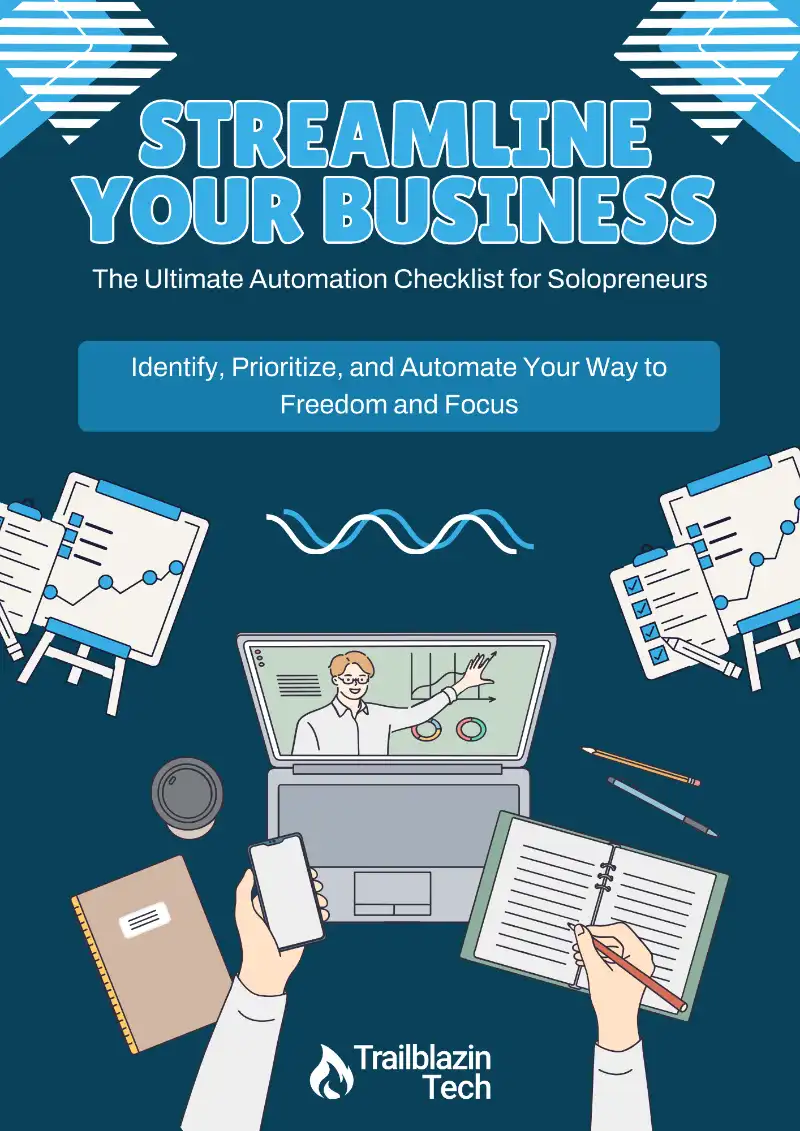As a tech guy, people always ask my opinion about what tools and technology they should use in their business. It’s probably the question I get asked most often. I don’t mind it because it comes from a place of wanting to be a good steward over their time, money, and resources.
Well, in this post, I’ll share the essential tools I use to run my business, Trailblazin Tech. These tools are indispensable to me, and I believe they can help you streamline and automate your business too.
My Hardware is All Things Apple
Any good recommendation has to start with the hardware. You’re not going to get very far with your tech tools if you don’t have the right hardware to run it.
I used to be a diehard Windows and Android user. Every computer I owned growing up and into early adulthood was a Windows machine. It didn’t matter the brand because it was Windows, which was the beauty of the platform. I thought the same about Android. It was an open platform that anyone could build upon. You could customize both to do whatever you wanted.
But that changed in 2015 when I purchased my first iPhone after getting fed up with some lingering Android issues. And then a few months later in 2016, I ditched Windows and bought my first MacBook Pro. I haven’t looked back since & now am all things Apple.
So, what keeps me loyal to Apple? In a word: ecosystem. The cohesive Apple ecosystem was a game-changer. No matter the device, everything just syncs and works.
Plus, when it comes to support, I know Apple has my back. I can take my device to the nearest Apple Store or get on their customer support line & get the help I need.
It’s the combination of support & a cohesive ecosystem that keeps me firmly planted.
I use multiple Apple devices, including a Mac, iPhone, iPads, Apple Watch, and AirPods. The integration across these devices is flawless, making my workflow smooth and efficient.
Here’s what I’m currently using:
- M2 MacBook Air – fully spec’d out with 24GB RAM & 2TB hard drive
- iPad Pro & Mini
- iPhone 12 Pro (will probably upgrade this year)
- Apple Watch
- AirPods Pro
My Essential Apps & Tools
Calendar and Reminders
The default Calendar and Reminders apps from Apple are crucial for managing my schedule and tasks. If it’s not in my calendar, then I’m not showing up. This is where all my appointments and important to-do items go. Offloading tasks from my brain to these apps allows me to focus on what truly matters.
NotePlan: My Digital Bullet Journal
NotePlan is a digital bullet journal that integrates notes and tasks with my calendar. It supports daily, weekly, monthly, quarterly, and yearly notes, helping me stay organized and productive. It’s the perfect blend of Ryder Carroll’s Bullet Journal method and Tiago Forte’s PARA method. All of my ideas, notes, thoughts, and important pieces of information live in NotePlan.
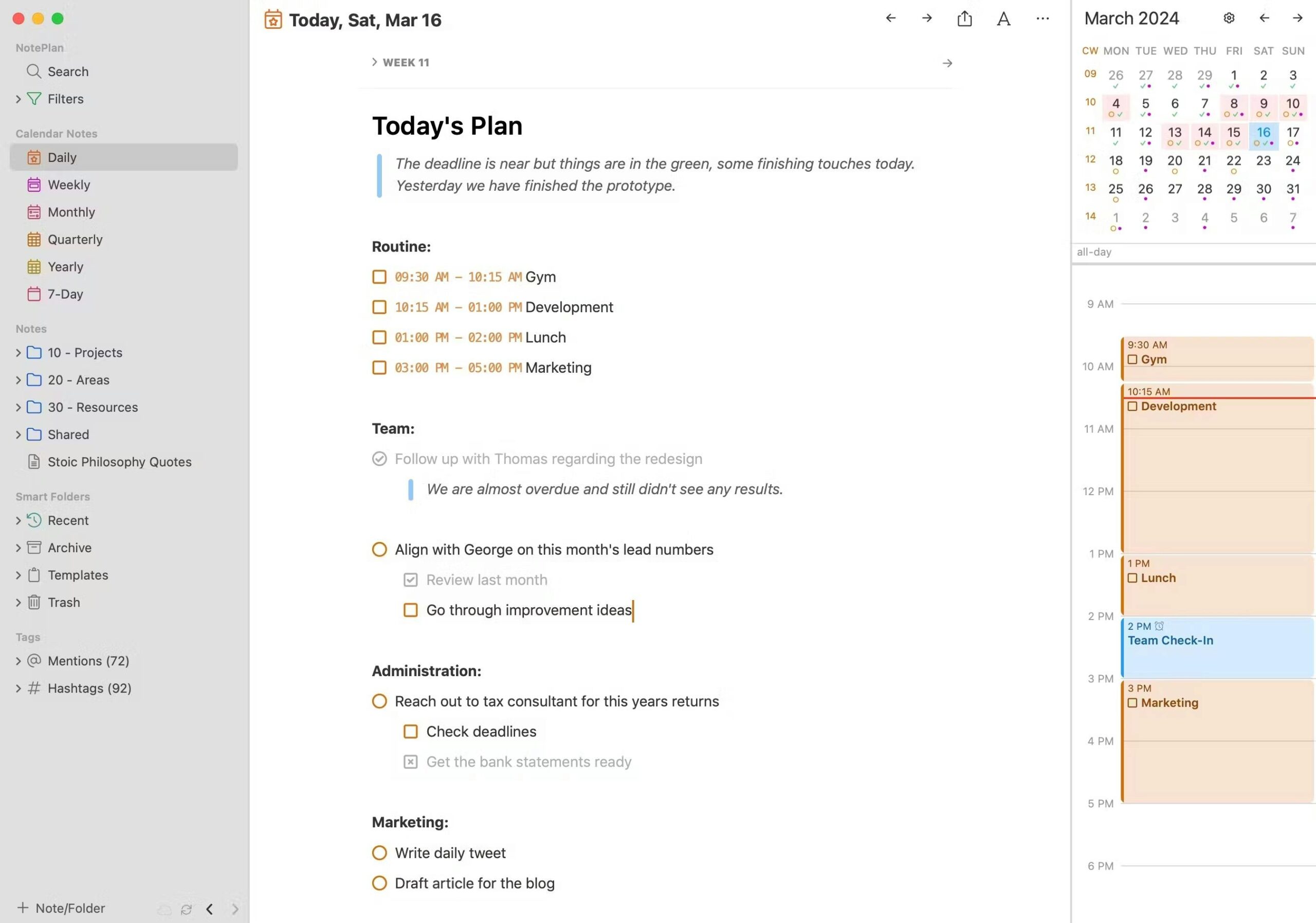
Features and Benefits
- Daily Notes: Start each day with a fresh note for tasks, ideas, and thoughts.
- Weekly Reviews: Reflect on wins, losses, and areas for improvement.
- Markdown Format: Notes are in plain text, ensuring data portability.
- Cost: $99 per year, offering great value for its features.
Fastmail: Efficient Email Management
While Google Workspace is popular, I prefer Fastmail for its focus on privacy and security. Based in Melbourne, Australia, Fastmail complies with strict data protection laws. Unlike a company like Google that tries to do and be everything, Fastmail focuses on email and does it really, really well.
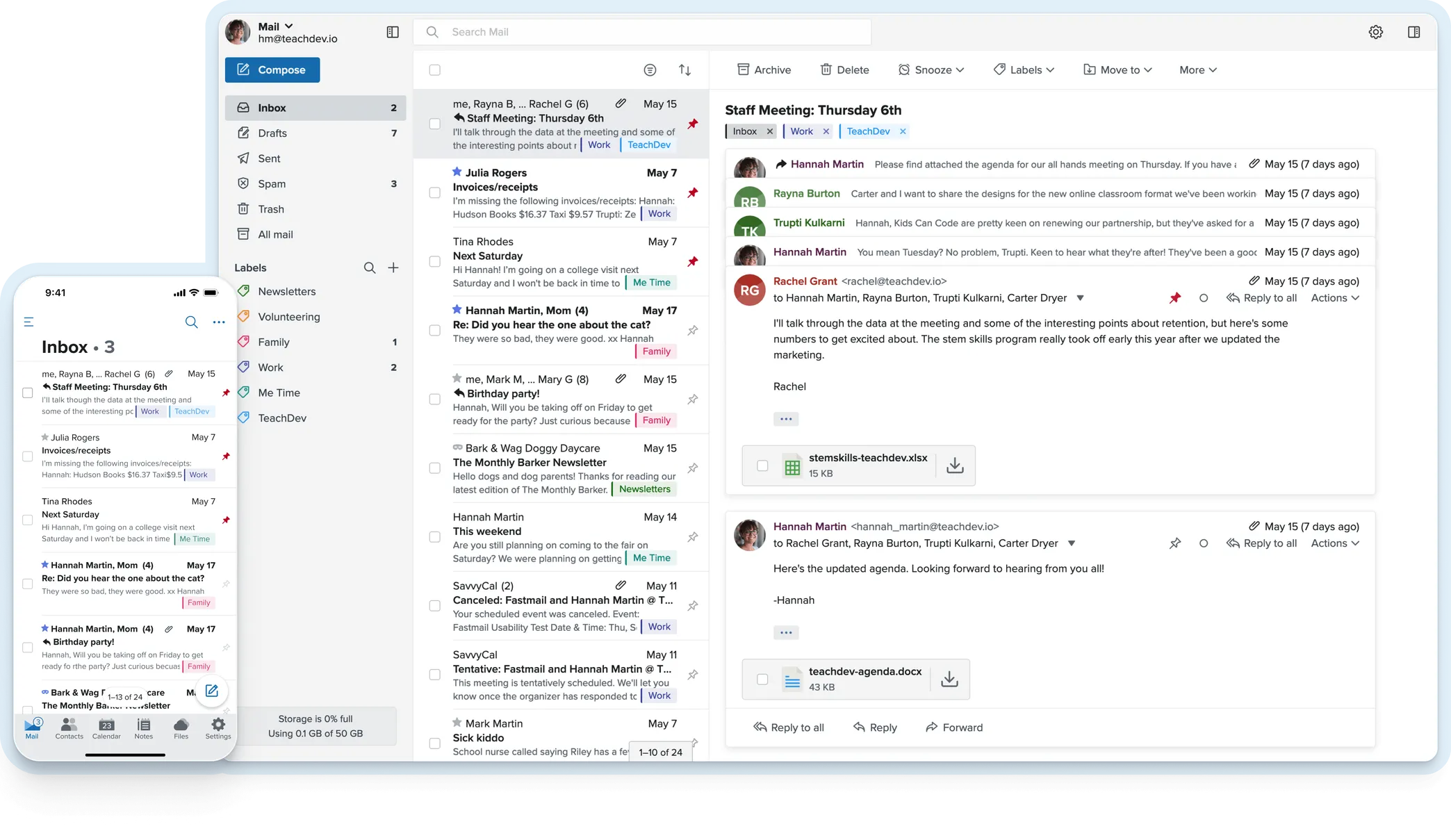
Key Features
- Mail, Contacts, and Calendar: Integrates all essential email functionalities.
- Affordable Pricing: $60 per year, with options for longer-term discounts.
- Minimal Storage Use: Despite years of use, I’ve barely scratched the surface of my storage limit.
Canva: Create Quick Graphics
I’ll admit it. I slept on Canva. I always preferred to use professional tools when it came to creating graphics. And some of my go-to apps for that come from Affinity (who was recently acquired by Canva). Yet, I’ve come to appreciate Canva for its ease of use and powerful features. It simplifies creating social media graphics, YouTube thumbnails, and more. Plus, Canva’s templates make it easy to create professional-looking graphics quickly. And their AI tools, such as background removal, save time and effort.
Key Features
- User-Friendly Interface: Easy to navigate and use, even for beginners.
- Templates: Thousands of templates for various purposes, including social media posts, presentations, flyers, and more.
- Drag-and-Drop Functionality: Simple drag-and-drop tools for adding elements to designs.
- Extensive Image Library: Access to a vast library of stock photos, illustrations, and icons.
- Collaboration: Ability to share designs and collaborate with team members in real-time.
- Brand Kit: Store and manage brand assets, including logos, colors, and fonts, for consistent branding.
WordPress: Build and Manage Websites
These days, there are a lot of options when it comes to building websites. You’ve got Webflow, SquareSpace, GoDaddy, and so many more. Yet, my go to for building websites continues to be WordPress (not to be confused with WordPress.com, which is a commercially hosted version). WordPress is open-source, highly customizable, and scalable. It offers a vast range of plugins to extend functionality, making it suitable for any business size.
I love WordPress because it truly is a blank canvas (which, I admit is daunting for some people). You can make it be and look like anything you want. I like to tell people, “If you want to do something in WordPress, there’s probably a plugin that does it.” Along with that, because it’s open-source, you control where your website is hosted and you’re not beholden to a company’s ever-increasing prices.
Essential Plugins and Themes
These are a few of the essential components that I install & use on every WordPress website I create.
- Astra Theme: A popular, customizable theme for designing websites.
- Spectra and SureCart: Enhance the default WordPress builder and enable e-commerce functionality.
- SEOPress: Great tool for making sure your content is discoverable in search engines
HighLevel: A Comprehensive CRM Solution
I used to be a guy who was against all-in-one platforms. And I still feel that way about most of them. Yet, HighLevel is a platform that made me change my mind. After seeing a colleague use it in his business and with his clients, I learned just how great of a tool HighLevel could be for my business.
HighLevel is a comprehensive CRM platform that has become integral to my business. It combines various tools into one platform, streamlining client communication and management. It covers my contact & client management, booking calendars, email & social media marketing, automation, contracts, and the list goes on…
HighLevel has so many features and I barely scratch the surface in my own use. And that’s part of what I love about it. I can use just the parts I want to use & don’t have to be bothered by the parts I don’t want to use. And for the things I do use HighLevel for, it does them incredibly well! Any client that comes to me gets onboarded to HighLevel for managing their business because it’s just that good.
Key Features and Benefits
- Unified Inbox: All client communications, including emails, texts, and social media messages, are consolidated in one place.
- Automation: Set up automated workflows for client onboarding, follow-ups, and more.
- Pipeline Management: Easily track leads and sales processes, ensuring no opportunity is missed.
- Cost: The investment in HighLevel is justified by the extensive features and efficiency it brings to my business.
Wrapping It Up
These are the core tools I use daily to run my business efficiently. From Apple hardware to essential apps and platforms like WordPress and HighLevel, these tools streamline my operations and boost productivity. If you’re looking to automate and scale your business, I highly recommend giving these tools a try.
For more information and discussion about this subject, be sure to join and check out Trailblazin Tech’s free community.
Jump Start Your Automation Journey
Find out where automation can save you time and energy with our free Automation Checklist!