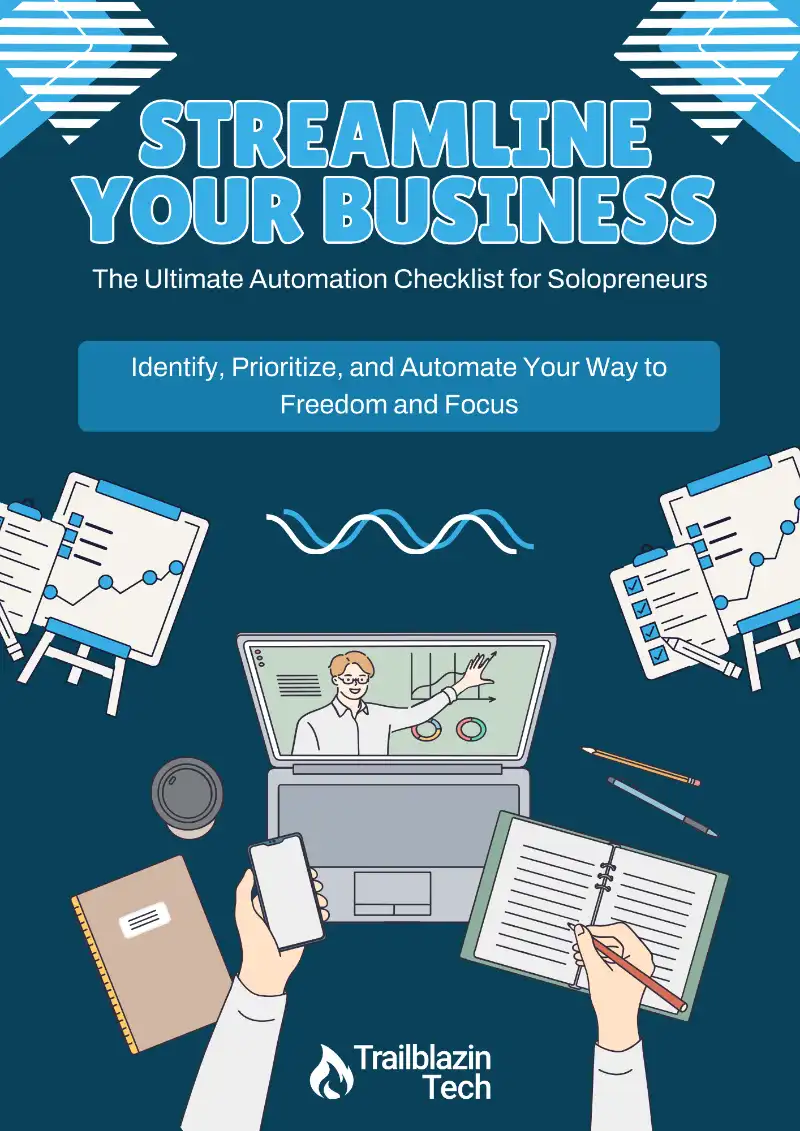Welcome back! You made it to the final part of our Automation Made Easy series. In this concluding lesson, we’re diving into the last steps of the automation journey: implementation and evaluation. This is where everything comes together, and you’ll learn how to create a comprehensive, repeatable strategy that helps your business grow while giving you the freedom to focus on what truly matters.
Recap: The Road We’ve Traveled
To ensure we’re all on the same page, let’s quickly recap what we’ve covered in the previous parts (all linked to their respective posts):
- Defining Automation: We started by breaking down what automation really is, demystifying the concept, and explaining why it’s essential for your business.
- Introducing the P.I.E. Automation Flywheel: We introduced the foundational framework that guides all automation processes. Whether you’re working on automations for yourself or others, this framework is key.
- Planning Your Automation: We discussed identifying what to automate and how to create a solid plan before diving into the actual automation work.
- Choosing Your Tools: We explored various tools that can help you execute your automation strategies effectively.
Today, we’re wrapping it all up by focusing on the final two parts of the P.I.E. Automation Flywheel: Implementation and Evaluation.
Recap of the P.I.E. Automation Flywheel
Just in case this is the first part of the series you’re landing on, here’s a recap of the P.I.E. Automation Flywheel framework. The framework consists of three key stages:
- Planning: The foundation of your automation strategy. This is where you figure out what to automate, define success metrics, and map out the entire process.
- Implementation: Where your plans come to life. You set up your tools, build your automation, and troubleshoot any issues.
- Evaluation: A critical step where you revisit your metrics, gather feedback, and make adjustments to optimize your automation.
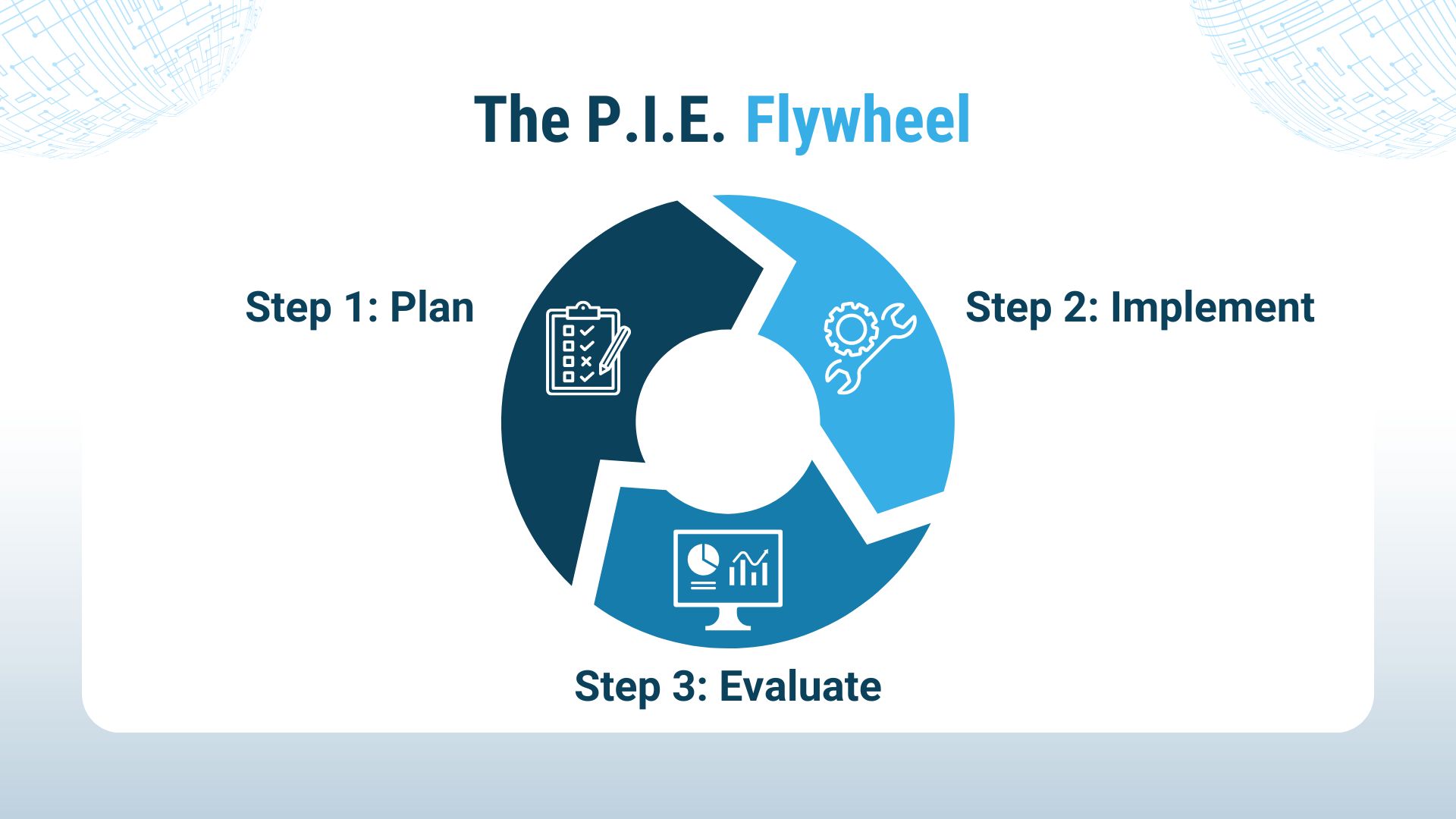
Let’s jump into the details of the final two stages.
Step 2: Implementation – Turning Plans into Reality
Now that you’ve laid out your automation plan, it’s time to bring it to life. Implementation is the phase where your ideas turn into reality, and it can be quite exciting. Here’s how to get started:
- Set Up Your Tools:
- Ensure that all your tools are configured and connected properly. For example, if you’re using Zapier, make sure it’s linked to the necessary apps and that all settings are optimized for your specific needs.
- This step is crucial because having everything set up beforehand prevents delays and frustrations later.
- Follow the Plan:
- Remember the map you created during the planning stage? Now it’s time to use it. Go step by step, inputting each component of your map into your automation tools.
- This systematic approach helps prevent missed steps and ensures that your automation functions as intended.
- Test and Troubleshoot:
- Once everything is in place, run tests to ensure your automation works correctly. Don’t be discouraged if things don’t go smoothly at first—troubleshooting is a normal part of the process.
- Pay attention to any errors or steps that don’t execute as planned, and tweak your setup until everything runs seamlessly.
Step 3: Evaluation – Refining and Optimizing Your Automation
After your automation is up and running, the next step is to evaluate its performance. This stage is all about gathering data, assessing effectiveness, and making improvements.
- Revisit Your Metrics:
- Go back to the success metrics you defined in the planning stage. Are they being met? Is your automation saving you time and reducing stress? Is it enhancing your business efficiency?
- Use this data to determine whether your automation is hitting its goals or if adjustments are needed.
- Gather Feedback:
- If your automation is client-facing, don’t forget to get their feedback. How do they feel about the automated processes they interact with?
- Client insights can reveal areas where you might need to refine the automation to enhance the user experience.
- Optimize and Make Adjustments:
- Based on your metrics and feedback, decide if changes are necessary. If everything is running smoothly, great! But if there’s room for improvement, go back to the planning stage and map out the changes.
- Remember, automation is a cycle. You’ll constantly revisit and refine your processes as your business evolves.
The Continuous Cycle of Automation
One of the key takeaways from the P.I.E. Automation Flywheel is that automation is not a one-time task. As your business grows and technology advances, your automation strategies must evolve too. Regularly evaluating and optimizing your automation ensures that it continues to meet your needs and helps you stay ahead in a competitive landscape.
Final Thoughts
Over this series, we’ve explored what automation is, introduced a reliable framework for building automations, and guided you through identifying what to automate, choosing the right tools, and developing a strategy that supports your business growth. Now that you’ve reached the end, you have the tools and knowledge to start building and refining your own automations.
If you’d like to dive deeper and access exclusive resources like the worksheet I mentioned, be sure to join the community. There, you’ll find all the replays and additional support to help you on your automation journey.
Now, go out there and automate your way to more time, freedom, and business success!
Want the Slides?
Want the slides from the presentation? Click the button below to view them.
Jump Start Your Automation Journey
Find out where automation can save you time and energy with our free Automation Checklist!