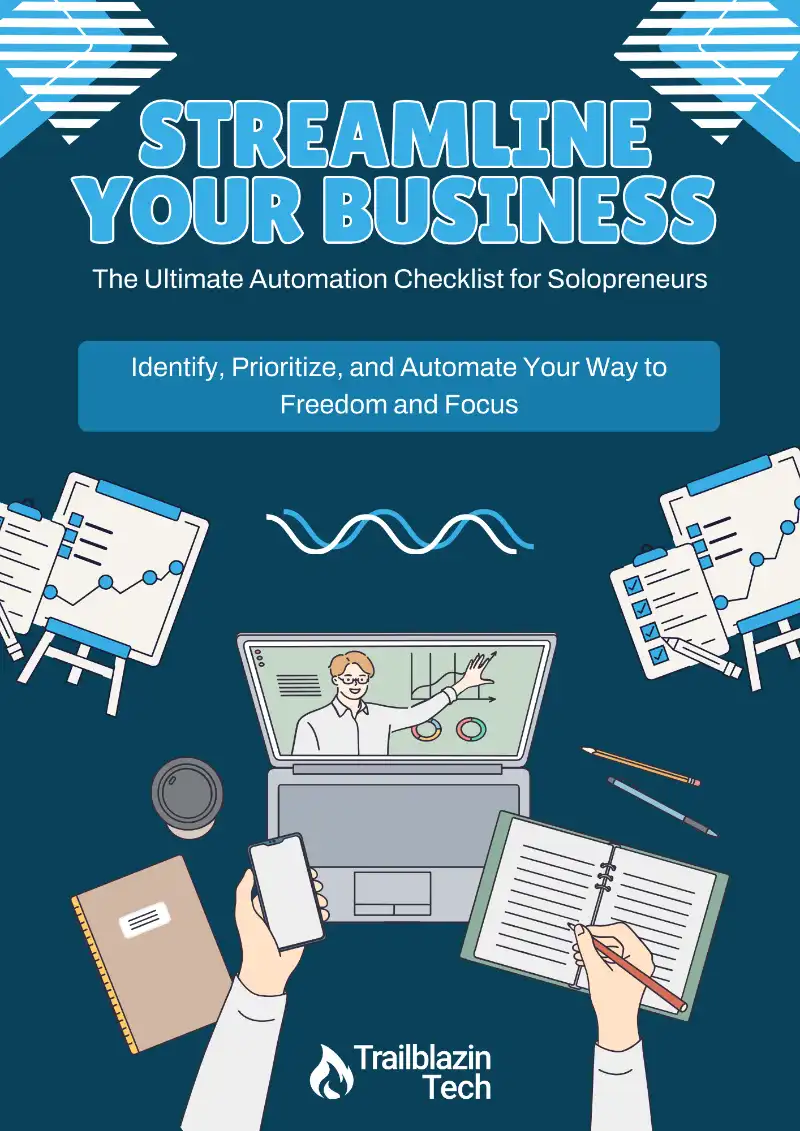As an online coach, you know that first impressions matter. A smooth and professional onboarding process can set the tone for a positive client experience. However, manually onboarding clients—sending emails, contracts, and follow-ups—can become a time-consuming headache.
That’s where automation comes in. By leveraging tools like the TechDesk Suite powered by HighLevel, you can create a seamless onboarding workflow that saves time, reduces stress, and allows you to focus on serving your clients.
In this guide, we’ll walk you through the steps to automate your onboarding process using HighLevel, complete with practical tips and real-world examples.
Why Automate Your Onboarding Process?
Manual onboarding may work for a handful of clients, but as your business grows, the inefficiencies of this approach become apparent. Automation ensures consistency, professionalism, and scalability.
Here are the key benefits:
- Saves time and energy: No more manually sending emails, contracts, or follow-ups.
- Delivers a better client experience: Your clients feel valued with a seamless, personalized process.
- Reduces errors: Automated workflows ensure no steps are missed.
- Frees up mental bandwidth: Focus on high-value tasks like coaching and business growth.
Just know that automation doesn’t replace the human touch—it enhances it by eliminating tedious tasks and letting you focus on your clients.
Step 1: Setting Up Your Product and Pricing
Every onboarding workflow starts with a well-defined offer.
- Define your product: Navigate to HighLevel’s “Payments” section and create a product that represents your coaching service or program.
- Add flexible pricing options: Offer choices like:
- Pay-in-Full: One-time payment of $1,200 for simplicity.
- Payment Plans: Split payments (e.g., $400/month for three months).
By setting up your products in advance, you’ll have the foundation needed for a smooth checkout process.
Pro Tip: Use clear and persuasive language when naming your products. For example, instead of “Coaching Package,” try “12-Week Transformational Coaching Program.”
Step 2: Build a Checkout and Confirmation Page
A seamless client journey begins with a polished checkout experience. This checkout can be used whether you are manually signing up a client over the phone (and filling out the form yourself) or sending the link to your client to complete.
- Create a checkout page:
- Use HighLevel’s “Funnels” feature to design a page where clients can review your offer and complete their purchase.
- Include both Pay-in-Full and Payment Plan options.
- Add a confirmation page:
- Redirect clients to a page that thanks them for their purchase and outlines the next steps.
- Include a clear message like, “Thank you for signing up! Check your inbox for your next steps.”
Pro Tip: Ensure your checkout page is mobile-friendly. Many clients will sign up directly from their smartphones.
Step 3: Automate Contracts and Agreements
Contracts are essential for setting clear expectations and protecting your business.
- Create a contract template: In HighLevel, upload or design a contract template that includes placeholders for client-specific details like name, email, and date.
- Automate delivery: Set up a workflow to automatically send the contract once payment is received.
- Track signatures: Use HighLevel’s built-in tracking to ensure clients sign the contract promptly.
Remember, your contract isn’t just a formality—it’s the foundation for a professional and trusting relationship.
Step 4: Set Up Your Deliverables
Now that the client is officially onboarded, it’s time to provide access to your services.
- Grant access to courses or communities:
- Use HighLevel to automatically enroll clients in relevant courses or private communities.
- Ensure any resources or welcome materials are easy to access.
- Integrate external tools:
- If you use additional platforms (e.g., Trainerize or PT Distinction), set up integrations via webhooks to streamline account creation and access.
Pro Tip: Keep a checklist of all deliverables to ensure nothing is missed. With automation, this list can become part of your workflow.
Step 5: Send a Warm Welcome Email
The welcome email is your first opportunity to connect with your client on a personal level.
- Personalize the email: Include the client’s name, program details, and a friendly greeting.
- Provide clear instructions:
- Link to onboarding materials, schedules, or your client portal.
- Offer a contact method for questions or support.
Step 6: Use the PIE Automation Flywheel
At Trailblazin Tech, we use the PIE Automation Flywheel framework (Plan, Implement, Evaluate) to optimize every process.
- Plan: Outline the steps needed to onboard clients efficiently.
- Implement: Use HighLevel to create workflows that automate each step.
- Evaluate: Regularly review your workflows to identify areas for improvement.
Automation isn’t a one-and-done process. As your business evolves, your workflows should adapt to better serve your clients.
Step 7: Test Your Workflow
Before rolling out your workflow, test it from start to finish. This ensures:
- Payment options function correctly.
- Emails and contracts are sent as expected.
- Deliverables are accessible without errors.
Pro Tip: Use a demo account or have a trusted colleague test the process to catch any issues.
Wrapping It Up
Creating a seamless onboarding workflow isn’t just about saving time—it’s about enhancing your clients’ experience and setting them up for success. By using the TechDesk Suite powered by HighLevel and following this guide, you’ll transform a chaotic process into a streamlined system that lets you focus on what truly matters: growing your coaching business.
Ready to Automate Your Onboarding Process?
Contact me to learn more about how the TechDesk Suite can save you time, reduce stress, and scale your coaching business with ease.
Jump Start Your Automation Journey
Find out where automation can save you time and energy with our free Automation Checklist!